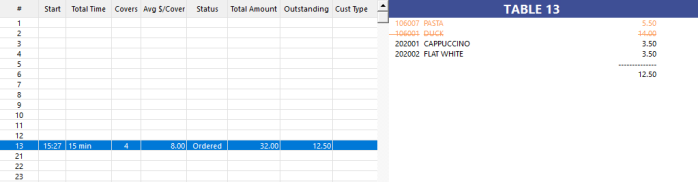
The Table Summary will give you up to the minute summary of any Outstanding Balances, Average $ per Cover, Start and Total Times for each Table, Table Status, Customer Type and a list of all items currently on the table.
Tip!
When using a POS Terminal which has a POS Screen Resolution of 1920x1080 or 1366x768, the Table Summary will be left-aligned and the extra space on the right-hand side will be used to display the Table Activity feed.
Any unpaid items on the table will be displayed in standard type (black text, no strike-through), partially paid items will be displayed in orange and fully paid items will be displayed in orange with strike-through.
Pressing any of the available buttons at the bottom of the screen will toggle the far-right column header to match the button pressed.
Any information stored for the selection will be displayed on the right hand side column of the grid.
E.g. Pressing the Clerk Name button will show the "Clerk Name" header on the far right column of the grid.
The values shown under that column will be reflective of the Clerk which saved the order on the table.
You have the option of displaying the Customer Type, Customer Name, Customer Code or Clerk Name.